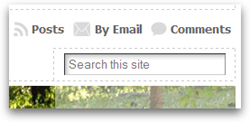A colleague of mine asked me the other day if I knew whether db2top reported storage path information anywhere. He knew that the information was being read from the snapshots but couldn’t see it anywhere in the db2top interface. My first thought was that the table spaces screen might have something like that but I couldn’t recall anything. So I came to this site, typed “storage path” into the site search box (on the upper right corner of most pages of this site) and pressed Enter.
Lo and behold, it gave me an answer I wasn’t expecting but was exactly what I needed.

It told me to look in my 3-part series on the Sessions Screen, specifically, part 3. I clicked through to the article, did a Ctrl+F to search for the phrase “storage path” and, sure enough, there was file system usage information reported across all storage paths under the label “File system used”. I pointed my colleague to the article. He learned in the first paragraph that he could use the Shift + ‘X’ key combination to get into extended mode and was able to get the output he was looking for.
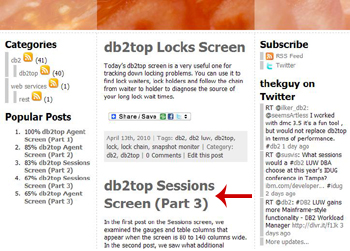
So the next time you are looking for the meaning of a particularly inscrutable column name or just wondering whether or not db2top reports some piece of data and, if so, what name it might be under, give the site search feature a try. It might just find what you’re looking for.